Smooth Music Player UI
12/09/2012 Posted in
Media Players
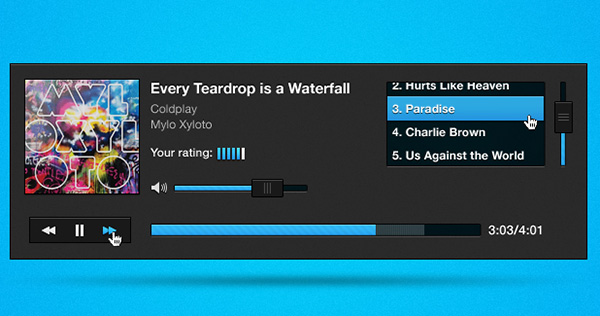
Smooth Music Player UI provides the control panels of the modern music players more user-friendly and makes controlling the various parameters much easier. These user interfaces are sleekly built not only to enhance the functionality of the control panels but also to facelift the look of the device to a considerable extent.
Various types of user interfaces for Smooth music players
- Certain types of user interfaces are available in the form of vertical bars that help users the users to measure and adjust the bass, treble and other parameters of the music that is being played.
- Certain Smooth Music Player UI comes with graphical format to express the various parameters of music played.
- There are pause button to stop the music
- The start button understandably directs to start the music
- There is a volume that that acts as a mute button besides helping to adjust the volume.
- There is the tab which helps users to use headphones
- The icon that comes with the musical note helps you adjust the bass and the treble of a musical presentation.
The most amazing feature about this User Interface has been its colorful presence which surely enhances the look of the control panel to a large extent, apart from its user-friendly getup that makes browsing and dealing with the control panel much easier even for those who are not too accustomed with dealing the device.
More from Media Players
-
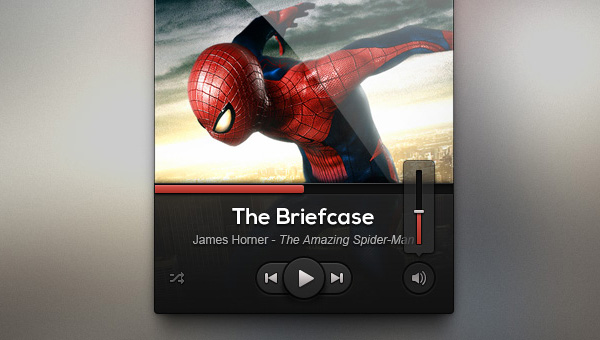 September 12, 2012
September 12, 2012Dark UI Music Player
-
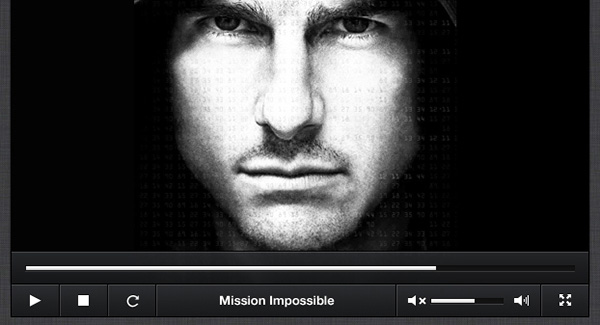 September 12, 2012
September 12, 2012Slick Video Player
-
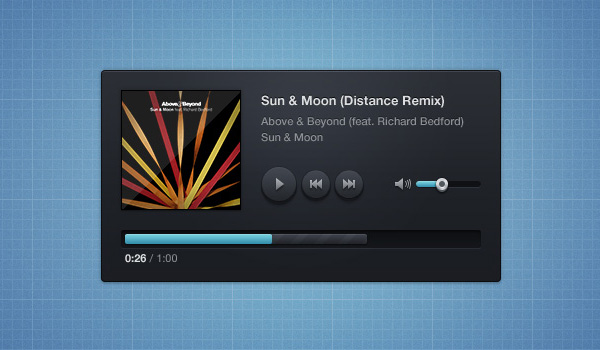 September 12, 2012
September 12, 2012Music Player Skin
-
 September 12, 2012
September 12, 2012Cute Music Player
-
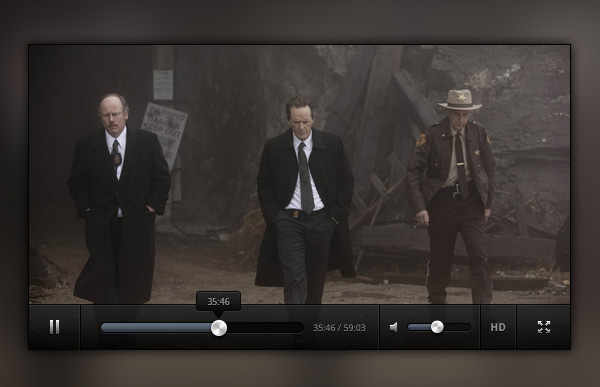 September 22, 2012
September 22, 2012Clean Video Player
-
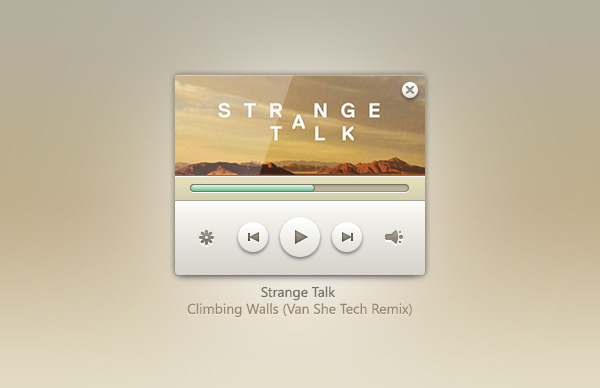 January 9, 2013
January 9, 2013Music Player Widget