Darky Navigation
12/09/2012 Posted in
Menus
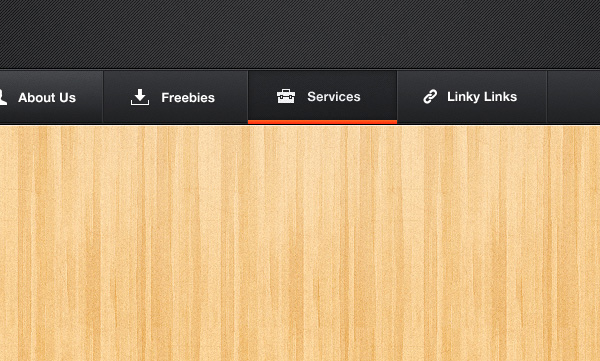
Darky Navigation is a set of navigation panel mechanisms that are used in various devices to adjust various parameters of a presentation.
The features of this type of navigation bar is almost similar to those of others with the only difference being that these are designed over a dark frame to provide a somewhat different look to the control panel.
Different types of Darky Navigation used are described below
- One is the usual Navigation Tab which appears with a number of tabs, each denoting a particular parameter of a presentation (video or audio). This is a somewhat straight forward navigation style devoid of any color that provides a serious tone to the system.
- Then there is Button Round darky navigation system that comes in the form of individual LED (Light emitting diode) buttons against a dark panel in which each button denotes a parameter and by clicking it, the users can change the parameter.
- Bold and Colorful navigation system consists of a number of bars that run parallel and horizontally against a dark backdrop. The bars keep changing colors when the parameters status is changed.
- As the status is changed, the dials change colors against a dark backdrop that makes the control panel look sleek and catchy.
All these navigation systems, apart from face-lifting the look of the control panel improve the navigability that helps the users even if they are not very tech savvy.
More from Menus
-
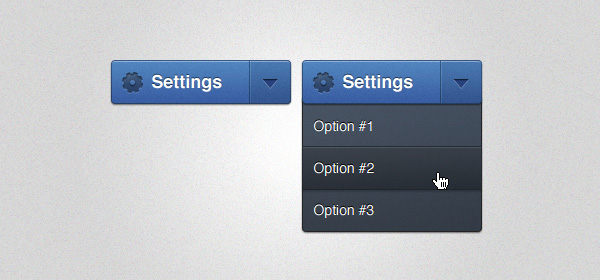 September 12, 2012
September 12, 2012Settings Dropdown Menu
-
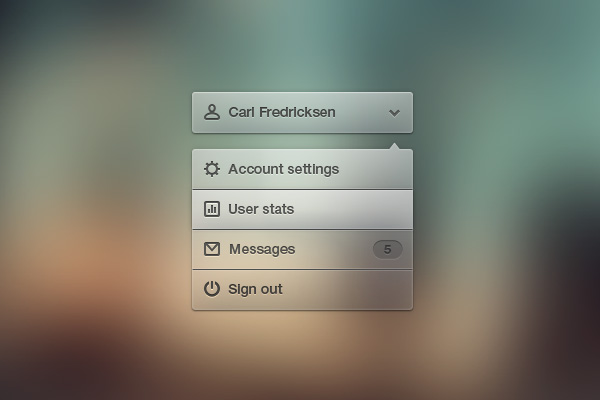 January 5, 2013
January 5, 2013Dropdown Menu
-
 October 26, 2012
October 26, 2012Toolbar
-
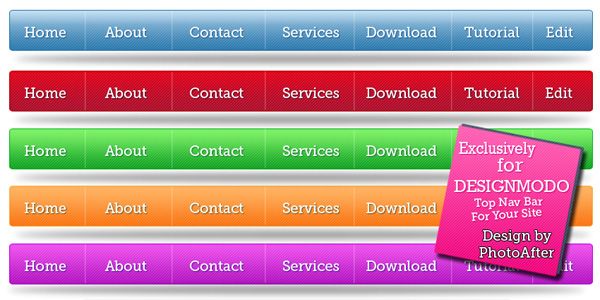 September 12, 2012
September 12, 2012Free Buttons Navigation Menu/Bar
-
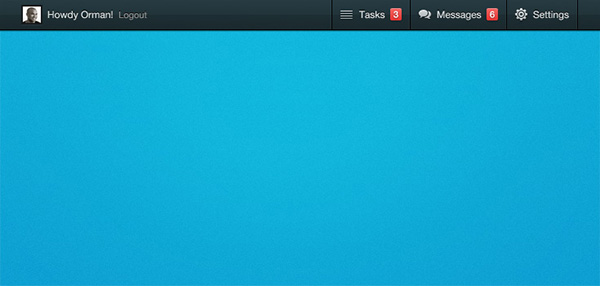 September 12, 2012
September 12, 2012Sticky Admin Bar
-
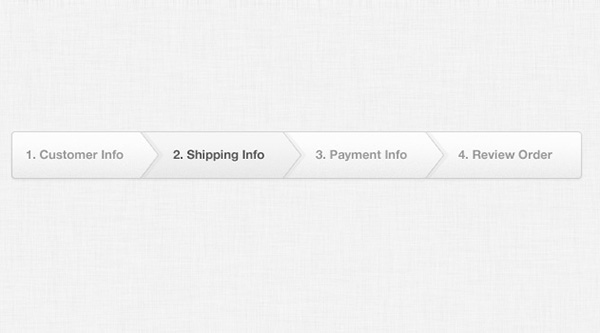 September 12, 2012
September 12, 2012Checkout Process Navigation