Simple Button
12/09/2012 Posted in
Buttons
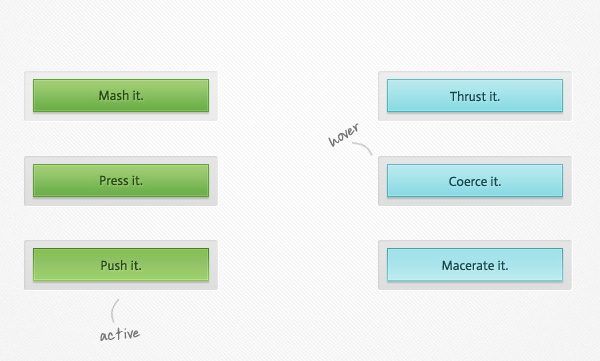
A simple button is an element that is used for initiating actions from the forms and the dialog boxes. The actions that are associated with these buttons are generally triggered by a simple ‘click’ of the mouse on the button (hence the name) or by pressing the world “Enter” by taking the cursor o the button.
Some more details about these buttons
- A simple button actions are executed by “Click” event handler
- The controls of these buttons are derived from the class of ‘BaseButton’, which controls the basic functionalities of these buttons
- Simple Social Buttons help to add to the posts of social network buttons like Facebook, Twitter and so on.
- They also help in specifying alignment of the images.
- The above-mentioned property enables the users in specifying whether a particular image is to be displayed together with the caption of a particular button or not.
Simple Buttons also help in adding various social media buttons to the following
- The Static web pages
- The first or the front page of a website to help user choose an option
- Post various categories
- Facilitates implementing Date Archives
- They also tag various archives
A Simple Button can at present be available in the various languages which are listed below
- Danish
- English
- French
- German
- Lithuanian
- Polish
- Spanish
- Thai
You will find a number of simple buttons, especially in the opening pages of a website.
More from Buttons
-
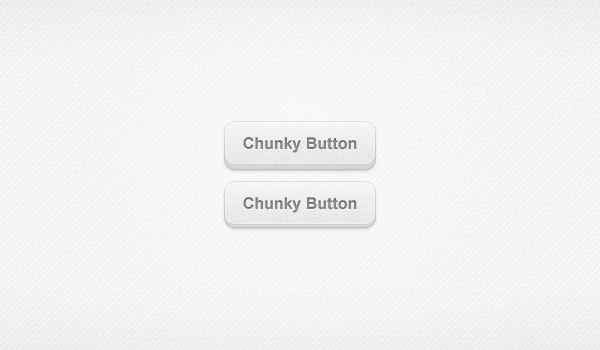 September 11, 2012
September 11, 2012Chunky 3D Web Buttons
-
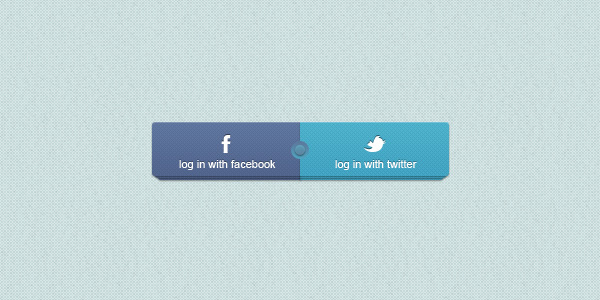 October 5, 2012
October 5, 2012Facebook / Twitter Login Buttons
-
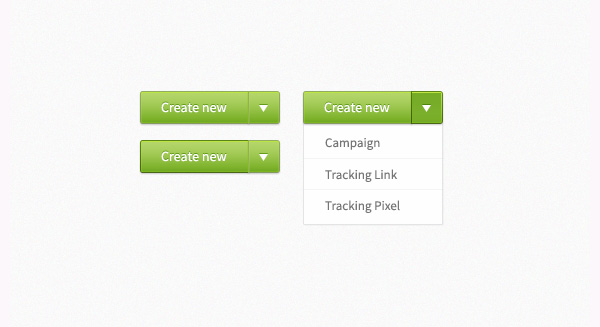 October 6, 2012
October 6, 2012Multipurpose Dropdown Button
-
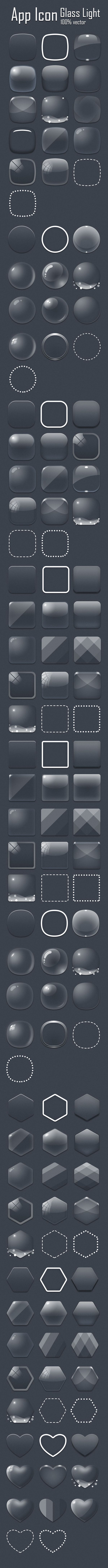 September 27, 2015
September 27, 2015Glass Icons and Buttons (Premium)
-
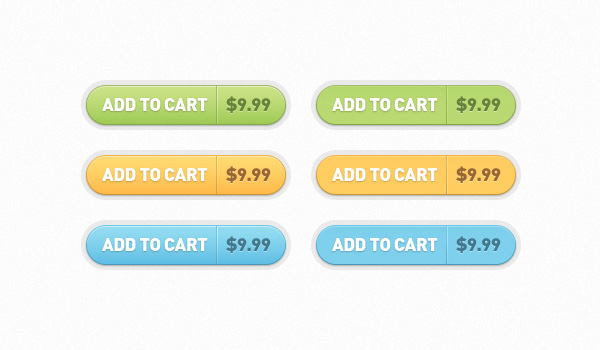 September 12, 2012
September 12, 2012Add to Cart Buttons
-
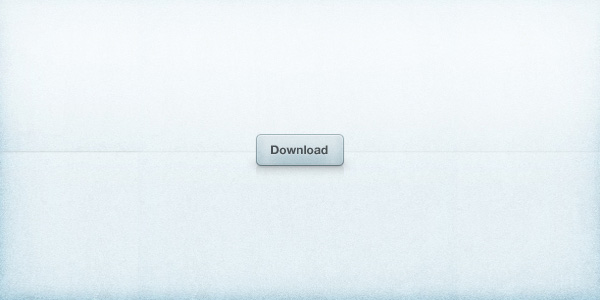 September 12, 2012
September 12, 2012Download Button Mini