Super Tooltips
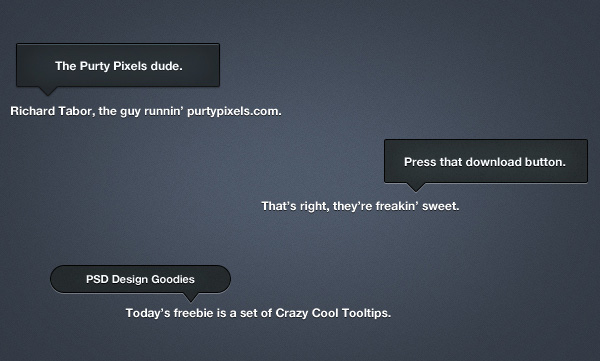
Super ToolTips are used to animate characters and set their timing and position of occurrence on the screen. At times, these can be used with the custom Silverlight ToolTipManager though that limits the animation as well as positioning features of the figures.
The most widely used and easiest way of implementing a Super ToolTip is by using it with the attached properties of dependency. Again, users can also call methodSuperToolTip.AddOwner so as to associate an UI Element with the tool tip.
Various properties of super tooltips feature the following
- Header
- Header Template
- Footer
- Footer Template
- FooterImageSource, which is a URI that refers to the location of an image so as to display the image along with footer.
The following are the properties that are used in order to control the timing as well as the placement of the super ToolTip as it opens up:
Delay – This is the duration that specifies the amount of time that will elapse when the user gets the mouse into the boundary of an element till the opening of the ToolTip opens. The Default Value of this time frame is generally set at 0.7 seconds.
Placement – It is the property of a type PlacementMode that particularly specifies whether a popup is needed to be aligned with the mouse position. That means it will determine whether the popup is to be positioned at the top, bottom left, or right of the target element.
PlacementTarget – This is a UI Element that plays the role of positioning anchor.
More from Tooltips
-
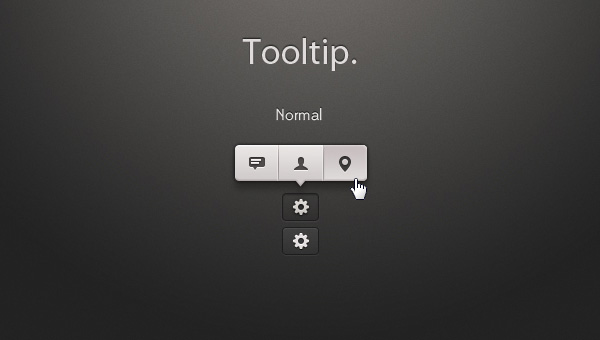 September 28, 2012
September 28, 2012Tooltip iOS App UI
-
 September 27, 2012
September 27, 2012Tooltip
-
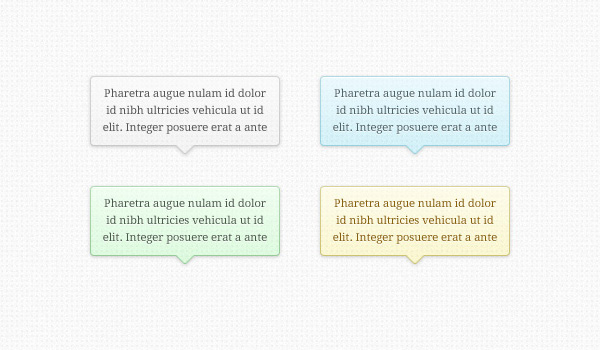 September 12, 2012
September 12, 2012Transparent Tooltips